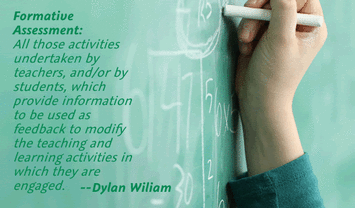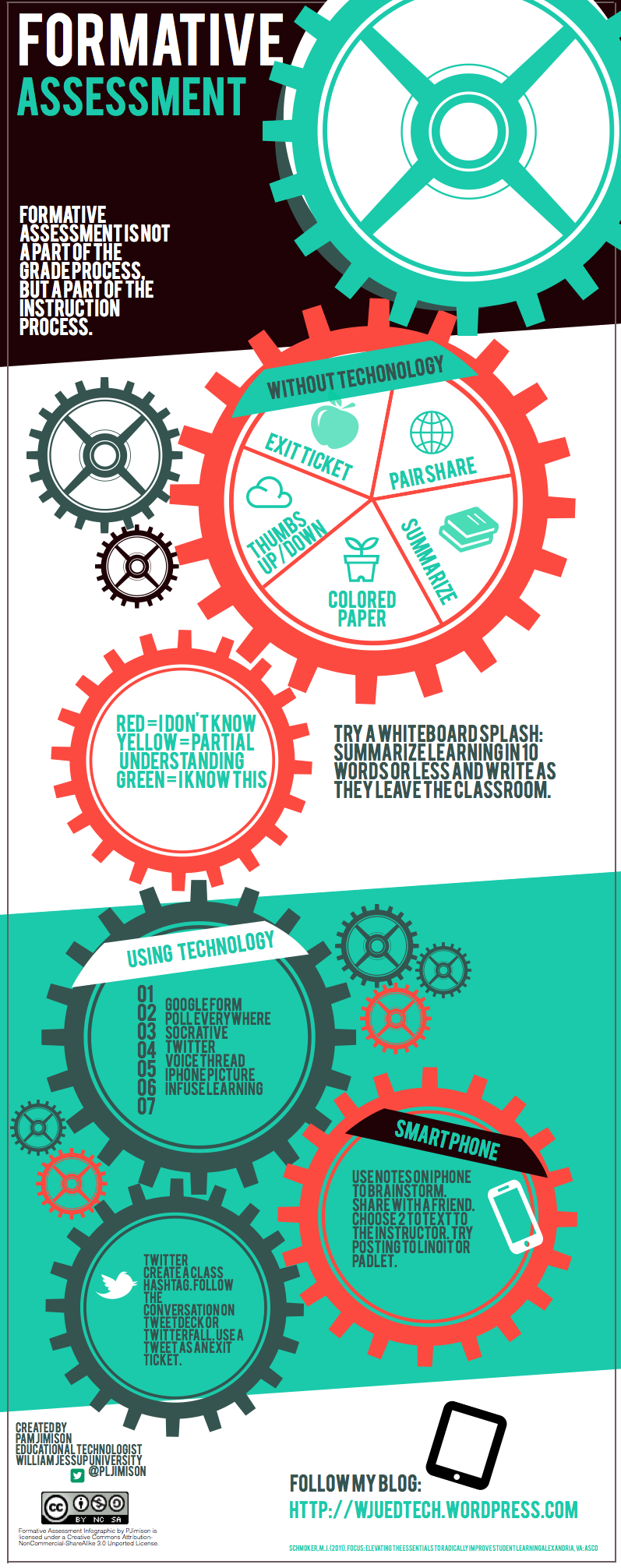Formative Assessment Tools
http://www.socrative.com/
Engaging exercises and games using smartphones, laptops and tablets. This free web tool has lots of capability and works across devices. Teachers can create self-paced quizzes, exit tickets, and quiz games, or deliver stand-alone multiple-choice, true/false, or short answer questions. Students respond to questions using a computer, tablet, or phone. A variety of devices can be used during any given assessment. Each assessment generates a detailed report automatically and instantly.
http://en.linoit.com/
A virtual corkboard of sticky-notes so students can provide questions or comments on their learning. These can be used like exit tickets or during the course of a lesson.
https://www.mentimeter.com/
Allows you to use mobile phones or tablets to vote on any question a teacher asks, increasing student
engagement.http://padlet.com/
Wallwisher at padlet is another great choice for informal formative assessments. Teachers create a wall, post one or many questions or prompts, and share the link with students who then post their responses to the wall as sticky notes. Teachers have the option to moderate responses, which keeps all sticky notes hidden until approved by the teacher. Sticky notes can contain text, images, video, and links. These media options allow teachers to post image or video prompts or direct students to a website. Students can also include these different types of media in their responses, allowing them to respond creatively. Wallwisher works great as an exit ticket, a warm-up activity, a status-of-the-class, or a progress check.
http://www.levy.k12.fl.us/instruction/Instructional_Tools/60FormativeAssessment.pdf
Excellent source of Formative Assessment activities.
http://www.socrative.com/
Engaging exercises and games using smartphones, laptops and tablets. This free web tool has lots of capability and works across devices. Teachers can create self-paced quizzes, exit tickets, and quiz games, or deliver stand-alone multiple-choice, true/false, or short answer questions. Students respond to questions using a computer, tablet, or phone. A variety of devices can be used during any given assessment. Each assessment generates a detailed report automatically and instantly.
http://en.linoit.com/
A virtual corkboard of sticky-notes so students can provide questions or comments on their learning. These can be used like exit tickets or during the course of a lesson.
https://www.mentimeter.com/
Allows you to use mobile phones or tablets to vote on any question a teacher asks, increasing student
engagement.http://padlet.com/
Wallwisher at padlet is another great choice for informal formative assessments. Teachers create a wall, post one or many questions or prompts, and share the link with students who then post their responses to the wall as sticky notes. Teachers have the option to moderate responses, which keeps all sticky notes hidden until approved by the teacher. Sticky notes can contain text, images, video, and links. These media options allow teachers to post image or video prompts or direct students to a website. Students can also include these different types of media in their responses, allowing them to respond creatively. Wallwisher works great as an exit ticket, a warm-up activity, a status-of-the-class, or a progress check.
http://www.levy.k12.fl.us/instruction/Instructional_Tools/60FormativeAssessment.pdf
Excellent source of Formative Assessment activities.